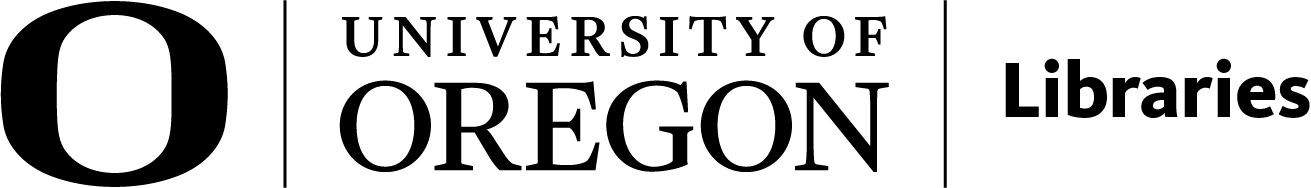11 Finding and Using Case Law
Learning Goals
After reading this chapter, you will be able to
- Identify and use many search techniques to find relevant case law.
- Identify and use free, non-subscription platforms to find relevant case law.
- Conduct case law research more confidently and efficiently.
Where Do You Find Cases?
Most people conduct case law research online. Several websites provide free access to case law: Google Scholar, state and federal court websites, Library of Congress (only United States Reports), the Government Printing Office website (federal court opinions), Findlaw, Justia, and Caselaw Access Project. Fastcase is available through some state law libraries (i.e. the State of Oregon Law Library website) and with state Bar Association membership. Keep in mind that freely available websites and platforms will have few or no tools to help with searching, and some provide cases only from certain jurisdictions or for certain date ranges.
Commercial platforms such as Casetext, Westlaw, Lexis, and Bloomberg will provide more editorial enhancements to increase your efficiency and effectiveness in finding results.
A note about print sources
Some academic and public law libraries still have case reporters in print. Case reporters are multi-volume sets that publish case law for different jurisdictions. Each state has reporters for their courts. Regional reporters publish cases for states in a certain geographic region. For example, the Pacific Reporter series publishes state cases from Alaska, Arizona, California, Colorado, Hawaii, Idaho, Kansas, Montana, Nevada, New Mexico, Oklahoma, Oregon, Utah, Washington, and Wyoming.
Federal cases are published in West’s Federal Supplement (U.S. District Court), West’s Federal Reporter (Federal Court of Appeals), West’s Supreme Court Reporter (U.S. Supreme Court decisions), Lexis’s United States Supreme Court Reports, Lawyers’ ed. (U.S. Supreme Court decisions), and United States Reports (official version of U.S. Supreme Court decisions). The citations you see for cases refer to the volume number, the reporter name, the page number, the court and date of the decision.
How Do You Find Cases?
Finding case law is an important part of your research process for most legal issues. You probably practiced case law research frequently in first year legal research and writing courses. However, most students feel that they need additional practice because they want more confidence in their results and more efficiency in their searches. This chapter will focus on practicing different methods of finding cases:
- Using secondary sources.
- Using statutory annotations.
- Using one good case.
- Using an index (West’s Topic and Key Number system, Lexis’s Case Notes system).
- Using natural language and terms and connectors (Boolean) searching.
Using Secondary Sources
Chapter 9 discusses different types of secondary sources and how to use them to learn background information about your legal issue and find primary sources of law. To reiterate, when you are starting your research and reading secondary sources, you might come across citations to cases important to that legal topic or issue. You might have noted some cases at that point; but if not, you can circle back to secondary sources to find citations to cases that seem important now that you know a bit more about your issue.
Use Statutory Annotations
If you found an important statute in your research, you probably looked at the annotations to the statute to start finding cases. (See Chapter 10).
Use One Good Case
If you found a citation to a relevant case in a secondary source or a statute, you can use that case to find other cases. There are several ways to use a good case to find more cases:
- Look at the cases cited in the good case.
- On Westlaw or Lexis, use the headnote tools in the good case to find other cases.
- On Westlaw or Lexis, use the citators (Key Cite and Shepards) in the good case to find other cases.
- On Google Scholar, use the Cited By and How Cited links to find other cases.
Practice Activity
For the trademark issue, use google scholar to find any relevant cases. Compare your results to the cases you find on a subscription platform such as Westlaw or Lexis.
Use an Index
Westlaw and Lexis have indexing systems that allow you to use legal topics and sub-topics to find cases. On Westlaw, the Topic and Key Number system indexes all U.S. case law; on Lexis, the Topics system provides that service.
You can use the index in a few ways:
- In a case headnote, look at the corresponding index terms or Key Numbers and click on the links to find other cases categorized under that index term or number.
- On Westlaw, find Key Numbers under the Content Types tab and either browse or term search in that list of Key Numbers.
- On Lexis, find the Topics tab and search or browse.
- Use the Key Number or Topic as a search term when you are doing Boolean searching (see below discussion of Boolean searching).
Use Natural Language and Boolean Searching
Most students are adept at using natural language to search for cases. An example of a natural language search is what constitutes trademark infringement on a beer label? Search algorithms have improved, so most platforms you use for searching will produce relevant results. However, most law librarians and legal research and writing professors will advise you to use multiple methods and tools to ensure that your results are both thorough and accurate. In this section, you will learn more about using terms and connectors (also called Boolean language) to search effectively for cases. Boolean searching may seem time-consuming and awkward at first, but with practice, it will become easier.
Boolean Searching
When you encounter a website or research platform, look for a “search help” link, which will inform you of search language and other search tips for that platform. Although the connectors will vary in meaning based on the website or platform you are using, the following are some common terms and connectors:
| Boolean connector | Example | Meaning |
|---|---|---|
| OR | house OR residence | alternative terms |
| AND | emotional AND physical | both terms must be in results |
| “…” | “emotional distress” | an exact phrase must be in results |
| (…) | frisk! OR (search /s seiz!) | search inside the parentheses runs first |
| ! | seiz! | root expander for multiple forms of the term |
| /s | search /s seiz! | terms in the same sentence |
| /p | distress /p harm | terms in the same paragraph |
| /n | intent! /10 distress | term within n (number of words) of the other term |
| +s | intent! +s distress | terms in the same sentence and same order |
| +p | search +p seiz! | terms in the same paragraph and same order |
| +n | 42 +5 2000e | term within n (number of words) and same order (this will cover for statute variants, e.g. 42 U.S.C. 2000e, 42 United States Code Section 2000e) |
The connectors are processed in a specific order in your searches. After the connector OR, proximity connectors are processed from narrowest “” to broadest, AND. Sometimes, you need to use parentheses to change the order. For example, frisk! OR search! /3 seiz! should be expressed like this to run properly: frisk! OR (search! /3 seiz!).
Suggested Activity:
In this activity, you will practice creating a Boolean (terms and connectors search) on the issue of trademark infringement in the context of beer labels and names. Try this search on several platforms, compare results, then revise your searches to try different combinations of terms.
Student added discussion and reflection questions
- Which case searching method do you feel most comfortable with?
- Have you used one type of searching method more than other in your research?
- What type of searching method is the most frustrating for you? Why?
Contribute a discussion or reflection question to this section.