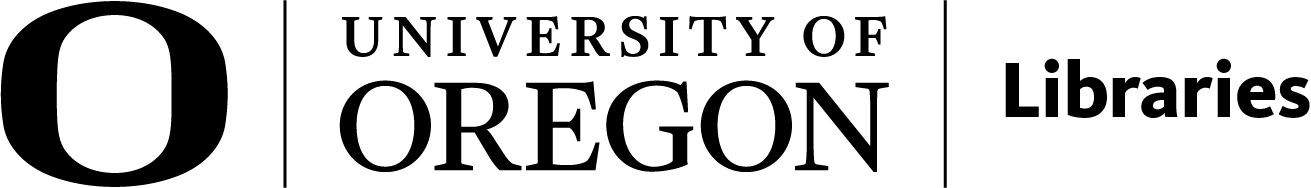Integrating Multimedia and Interactivity
Rayne Vieger and Allia Service
As mentioned, one of the key benefits of webbooks is the opportunity for learner interactivity, and Pressbooks offers several interactive tools to help engage learners. Once you’ve gotten the hang of authoring basics in Pressbooks, you may consider ways you can get students interacting with the text, such as adding videos, a low-stakes quiz, and/or an interactive activity. This section will review some of the advanced and interactive elements Pressbooks offers.
Uploading Media
Pressbooks supports the following types of media uploads:
| Images | Audio | Video | Files |
|
|
|
|
It’s important to upload media using the “add media” button in the Pressbooks visual editor rather than copy pasting media into your book. While you may not notice any issues in the webbook, pasted images won’t load in some export formats.
When you upload media you will be given the option to add important details to your attachment. It is important to add alt text to every image, you will also have the option to add a title, caption, and description. If you’re using media you didn’t create, you also have the option to include information about where you found the media, who created it, and how it is licensed — in other words, the attribution! This information will stay with the image to help ensure you won’t forget where you got any of your content. Learn more in the Pressbooks User Guide.
Embedding Media
While you can upload videos to Pressbooks, we recommend embedding videos instead. Video files are very large and may strain Pressbooks’s processing power and fail to load. Pressbooks makes it very easy to embed videos, all you do is paste a link from youtube into your book, press enter, and click save. Pressbooks supports links from several platforms (see the full list here). If you want to embed something from another platform, you can reach out to Allia or Rayne for support.
This video, which covers some of the advanced features discussed here, is embedded from YouTube:
Making Your Book Interactive
H5P
Pressbooks features a native integration with H5P, an open-source plugin which can be used to create interactive quizzes and other learning activities in your book. There are over 50 different H5P activity types, ranging from simple True/False questions to image matching exercises to quiz sets to interactive video quizzes and even complex branching scenarios! To get a feeling for whether this type of interaction may be beneficial for your book project, take a look at these two H5P activity examples:
Image Hotspot: US Government WWI Food Propaganda
This 1918 poster was created by the National War Garden Commission to promote home canning. Click on the blue info buttons to learn more.
Source: How Did We Can? | Win The Next War Now, 1918, National Agricultural Library.
Fill in the Blanks: Creative Commons Licenses
Hypothesis
Advanced Pressbooks Training Resources
The media table and H5P introductory text are adapted from the Pressbooks User Guide by Pressbooks which is licensed under a Creative Commons Attribution 4.0 International License.