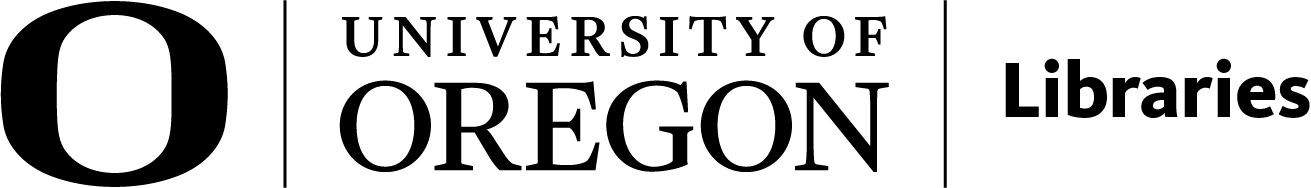9 Text Layout & Organization
Resources
- CUNY Accessibility Best Practices: Titles, Text Layout, Headings, Lists, Meaningful Link Text
- BCCampus Accessibility Toolkit: Organizing Content (headings)
- BCCampus Accessibility Toolkit: Links
Page Organization & Headings
Everyone benefits from organized content, especially in a textbook. It is important to break up long sections of text with chapter/page breaks, textboxes, white space, and most importantly structured headings. Headings provide structure for all readers, but can be especially helpful for students using screen readers to easily navigate pages. Use headings in numerical order (ex: start with ‘Heading 1’) and use them to structure chapters. Do not use headings to change the appearance of text, if you want to use bold or large text use font type and size attributes instead.
Textboxes
Textboxes are a great way to visually separate text and break up long sections. It’s important to format textbox titles as headings so they are also distinguished for people using screen readers. The heading level will depend on where the textbox appears in the chapter. Learn more about textbox formatting from the BC campus accessibility toolkit.
Titles
Use descriptive chapter titles, rather than simple numbered titles.
Lists
When writing bulleted or numbered lists, use the built in list option in the Pressbooks editor. Lists are a good replacement for simple tables, and when used correctly assistive technology can communicate to users that content is organized in a list.
- this is an ordered list
- entry two
1. this is not a list
2. It is unformatted text with numbers next to it
Meaningful Link Text
When linking to internal or external pages or files, it’s important to use meaningful link text. That means describing the destination of the link in the link text. Rather than saying: you can find out more here, and adding a link to the word ‘here’, describe the destination of the link: you can learn more about accessible links in the Links chapter of the Accessibility Toolkit. If your link opens in another tab or downloads a file, indicate that in the text of the link, for example: