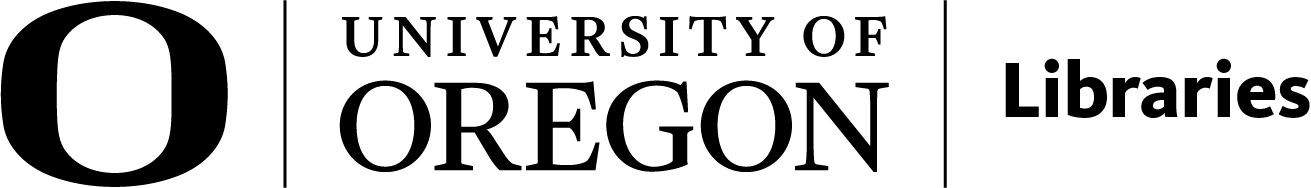13 H5P
Best Practices
Before using any H5P activity we recommend consulting LibreText’s H5P Accessibility Guide. The guide rates each activity as: Requires Alternative Activity, Useable with Workarounds, or Useable with Best Practices. Avoid activities that are inaccessible and refer LibreText’s documentation for workarounds and best practices. Some of LibreText’s workarounds and best practices apply to most activities:
- Add a unique label for the activity on the page outside of the H5P content
- Add instructions for questions on the page outside of the H5P content
- Add alt-text descriptions up to 150 characters for meaningful images
- Use good color contrast for meaningful visual information in images.
- Be prepared to provide students an alternative activity if their assistive technology does not work with the H5P activity
Example:
Accessibility Guide for H5P Multiple Choice
Open License Multiple Choice Question:
Attribution
This page is adapted from the H5P Accessibility Guide by LibreTexts which is licensed under a CC BY 4.0 license.