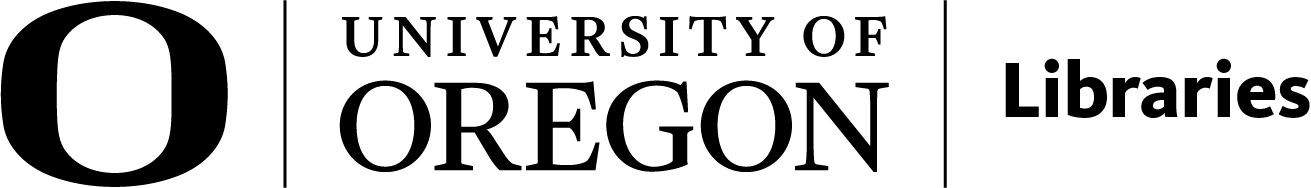14 Checking Accessibility & Ongoing Accessiblity
Accessibility Review
For UO OER projects published on Pressbooks, all projects go through an accessibility review before publishing. The accessibility review includes an automated check using the WAVE Web Accessibility Evaluation Tool and a thorough manual review. The OER specialist will fix minor issues or issues that require technical intervention (like adding html language tags), and provide the author with an accessibility report for other issues so the author can correct them before publication. The most common accessibility issues for UO Pressbooks OER are missing alt text and incorrect use of headings.
Using an automated accessibility checker like WAVE is a great way to start the accessibility review process, and is especially good at flagging things the human eye might miss (like missing alt text or skipped heading levels). But no automated tool is good enough to negate the need for people to do their own accessibility checks.
Accessibility Statements
We recommend that you add an accessibility statement to the front matter of your book to explain the steps you took to make your OER accessible and answer questions about how to access your book. It should also include a discussion of any known accessibility issues and a way for readers to contact you to report accessibility issues. Josie Gray explains how and why to write accessibility statements in the Accessibility Toolkit. You can also see an example of an accessibility statement at the beginning of this workshop guide.