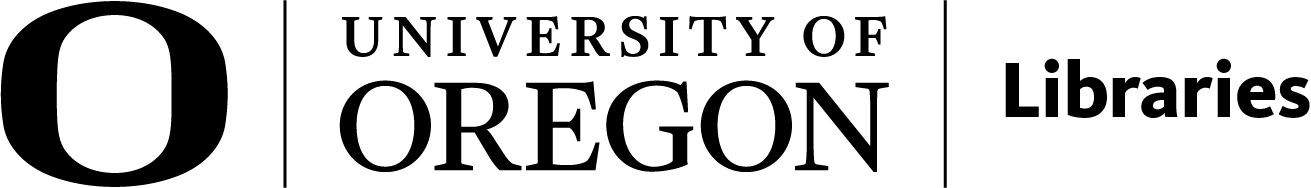3 Media
Uploading Media

Pressbooks supports the following types of media uploads:
| Images | Audio | Video | Files |
|
|
|
|
It’s important to upload media using the “add media” button in the Pressbooks visual editor rather than copy pasting media into your book. While you may not notice any issues in the webbook, pasted images won’t load in some export formats.
When you upload media you will be given the option to add important details to your attachment. It is important to add alt text to every image, you will also have the option to add a title, caption, and description. If you’re using media you didn’t create, you also have the option to include information about where you found the media, who created it, and how it is licensed. This way you won’t forget where you got any of your content. Learn more in the Pressbooks User Guide.

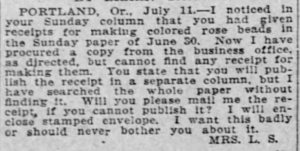
Embedding Media
While you can upload videos to Pressbooks, we recommend embedding videos instead. Video files are very large and may strain Pressbooks’s processing power and fail to load. Pressbooks makes it very easy to embed videos, all you do is paste a link from youtube into your book, press enter, and click save. Pressbooks supports links from several platforms (see the full list here). If you want to embed something from another platform, you can reach out to Allia or Rayne for support.
This video is embedded from YouTube:
Attribution
The Media table is adapted from the Pressbooks User Guide by Pressbooks which is licensed under a Creative Commons Attribution 4.0 International License.
Media Attributions
- Red panda © Mathias Appel via Flickr is licensed under a Public Domain license
- image1
- rose_beads